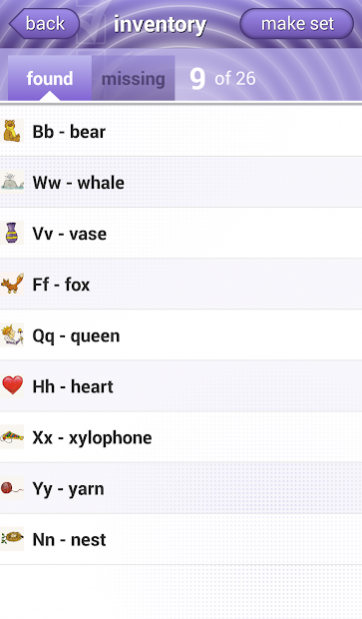Grok Demo by Turck 1.70
Free Version
Publisher Description
Grok Demo is a test app to use with the U Grok It Smartphone RFID system to bring the benefits of UHF Gen 2 RFID to your Android mobile device. The Grok Demo app showcases the full function features of the Grokker - including reading and writing tags, viewing EPC numbers and scanning local database items.
The Grokker is a key element of the U Grok It platform, which turns your smartphone into a UHF Gen 2 RFID reader that can locate and inventory tagged items, scanning them within a 6’-25’ (2-7m) in ideal conditions, and with the ability to read all the tags in that area.
U Grok It makes UHF Gen 2 RFID accessible and affordable, opening the technology to provide solutions to a wider target market including small and medium businesses.
Features of Demo Grok (with the U Grok It Reader):
•Tag – Commission a UHF Gen 2 RFID tag and enter the item into your database or associate a name and picture with any already commissioned tag.
•Inventory – List all the items from your database as they are scanned.
•Locate – Find any specific item or set of items that are in your database.
•Basic RFID – List the EPC code of tagged items as they are scanned.
•Data – Manage your database: change an item’s name or picture or delete the item.
•Settings – Check battery level of the Grokker, create new databases and check version information.
To fully use Grok Demo you will need the U Grok It reader device (the Grokker).
About Grok Demo by Turck
Grok Demo by Turck is a free app for Android published in the Office Suites & Tools list of apps, part of Business.
The company that develops Grok Demo by Turck is Turck Inc. The latest version released by its developer is 1.70.
To install Grok Demo by Turck on your Android device, just click the green Continue To App button above to start the installation process. The app is listed on our website since 2018-10-26 and was downloaded 12 times. We have already checked if the download link is safe, however for your own protection we recommend that you scan the downloaded app with your antivirus. Your antivirus may detect the Grok Demo by Turck as malware as malware if the download link to com.ugrokit.discovergrok is broken.
How to install Grok Demo by Turck on your Android device:
- Click on the Continue To App button on our website. This will redirect you to Google Play.
- Once the Grok Demo by Turck is shown in the Google Play listing of your Android device, you can start its download and installation. Tap on the Install button located below the search bar and to the right of the app icon.
- A pop-up window with the permissions required by Grok Demo by Turck will be shown. Click on Accept to continue the process.
- Grok Demo by Turck will be downloaded onto your device, displaying a progress. Once the download completes, the installation will start and you'll get a notification after the installation is finished.